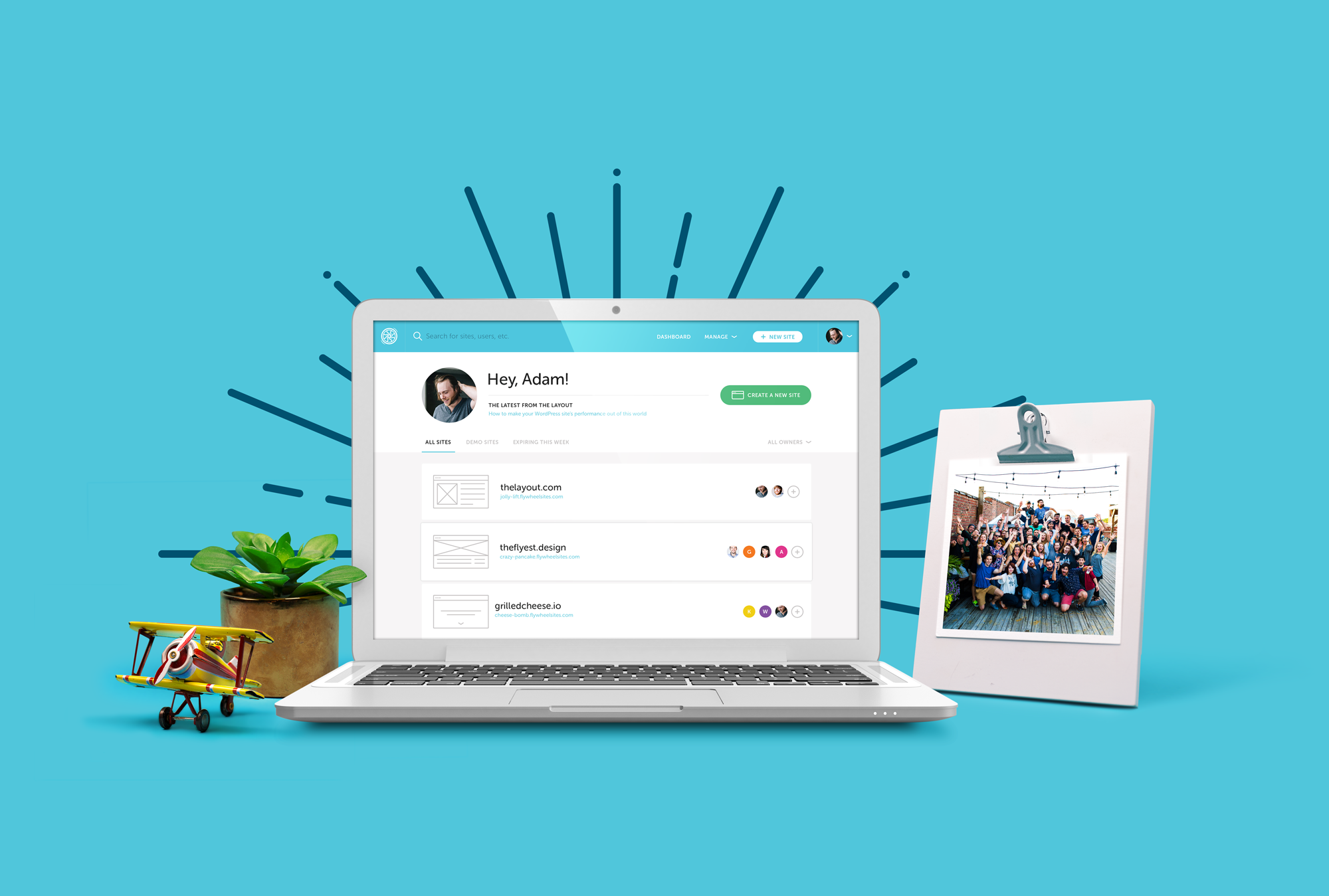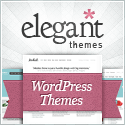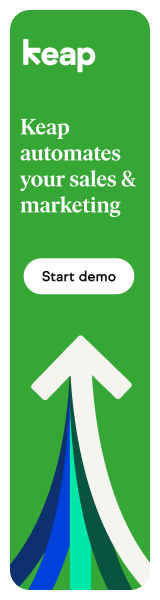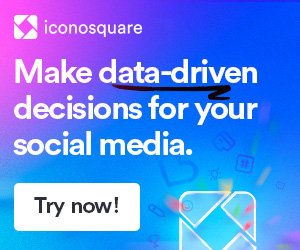How to Build a WordPress Website
You can build a WordPress website with limited tech knowledge, by yourself if you use the right tools.
With that said, let me set some expectations. It will take time, some frustration, and the ability to problem-solve. But there are so many benefits to knowing how to navigate your way around your own website.
The most important thing to remember when you are building a WordPress website is to set the foundation correctly from the start.
Your website’s foundation is made up of 3 essential tools:
- Your website host
- Your domain host
- Your website builder and theme
- A CRM to collect and organize contact information.
Let’s get started!
Your Website Host
The first and BIGGEST decision you’re going to make when building a WordPress website is choosing your website host.
Why do you need a web host? Well, according to Tech Terms, “In order to publish a website online, you need a Web host. The Web host stores all the pages of your website and makes them available to computers connected to the Internet.”
A common mistake most people make when they start their WordPress website is think that they sign up with WordPress.com.
There is a difference between WordPress.org – the free website platform – and WordPress.com – the paid hosting site. These are two different entities!
I made this mistake and it cost me several hundred dollars! WordPress.org, on its own, is a free website platform but it requires a paid host.
There are hundreds of web hosts out there and I’m sure you’ve heard of a few like GoDaddy, Host Gator, BlueHost, and more.
My recommendation and the host I use to build all of my websites and client websites is FlyWheel.
Your web host will provide you with invaluable services such as automatic backups, site security, tech support, and updates.
I absolutely love the simplicity of their setup, their low hosting fees, and their absolutely AMAZING tech support!
You can set up a website with FlyWheel for as low as $15 per month.
FlyWheel also easily integrates with the domain host that I use as well – Hover.com.
Your Domain Host
Your website host will hold all of your website pages and data while your domain host will register your domain name.
Your domain name is simply your website’s address – your URL – its .com (or whatever you’d like to call your website).
You’ll need to register your domain name with a domain host. The domain registry that I use is Hover. The process is simple and an original domain name will typically cost around $15 annually.
Your Website Builder and Theme
Once your domain name and web host are set up, you’re ready to log into your WordPress Dashboard. This is where you’ll start building your website. At first glance, you may feel overwhelmed by the menu options but give yourself time to explore and learn what each option represents.
Now before you start building pages, it’s extremely important to upload a “builder” plugin. A plugin is simply software that adds features to your website. WordPress by itself is not easy to design.
To make this process simple and fun you should use the Divi Builder plugin by Elegant Themes.
Go to the Elegant Themes website and purchase either an annual or lifetime subscription. You will then be given instructions on how to add this to your WordPress website.
Elegant Themes offers high-quality themes that will help you get started with a professional design to use for the base appearance of your website.
My favorite feature, however, is the Divi Builder! The Divi Builder gives you a very user-friendly platform to customize the look of your website.
Elegant Themes provides its users with a lot of videos and blog tutorials to help you get the most out of using their products.
I build all of my websites using the Divi Builder! Here are a few examples:
Don’t forget that as you start using all these new tools to give yourself time to play around – make mistakes, research tutorials, and know that your website should never be complete. It’s should change and grow with your business.
Once you have your website established, it’s really important to put it to work by having a place to collect contact information.
A CRM to Collect Leads
When you set up your website to collect contact information, you turn it into a digital salesman who will work for you 24 hours a day, 7 days a week.
Most people won’t buy from you the first time they learn about your business. The key to making a sale is continuing education.
When your visitors enter their contact information into your website, you want to keep it well organized so that you can easily respond to their questions, send them your newsletter, or provide them with sales updates.
You do this by using Customer Relationship Management (CRM) software. This sounds more complicated than it is. Software developers these days understand that “ease of use” is essential for their customers. So using an application like Keap to collect, store, and manage your contact list is not as hard as it sounds. Trust me, if I can do it, you can too!
The key is to not become overwhelmed by technology. If you are just starting out and you don’t have a big budget to pay someone to build your website, I highly encourage you to start with the process outlined here.
If you’re interested in learning more about Keap, I encourage you to sign up for a Free Trial. It’s an amazing app that should be incorporated into every small business owner’s toolbox.